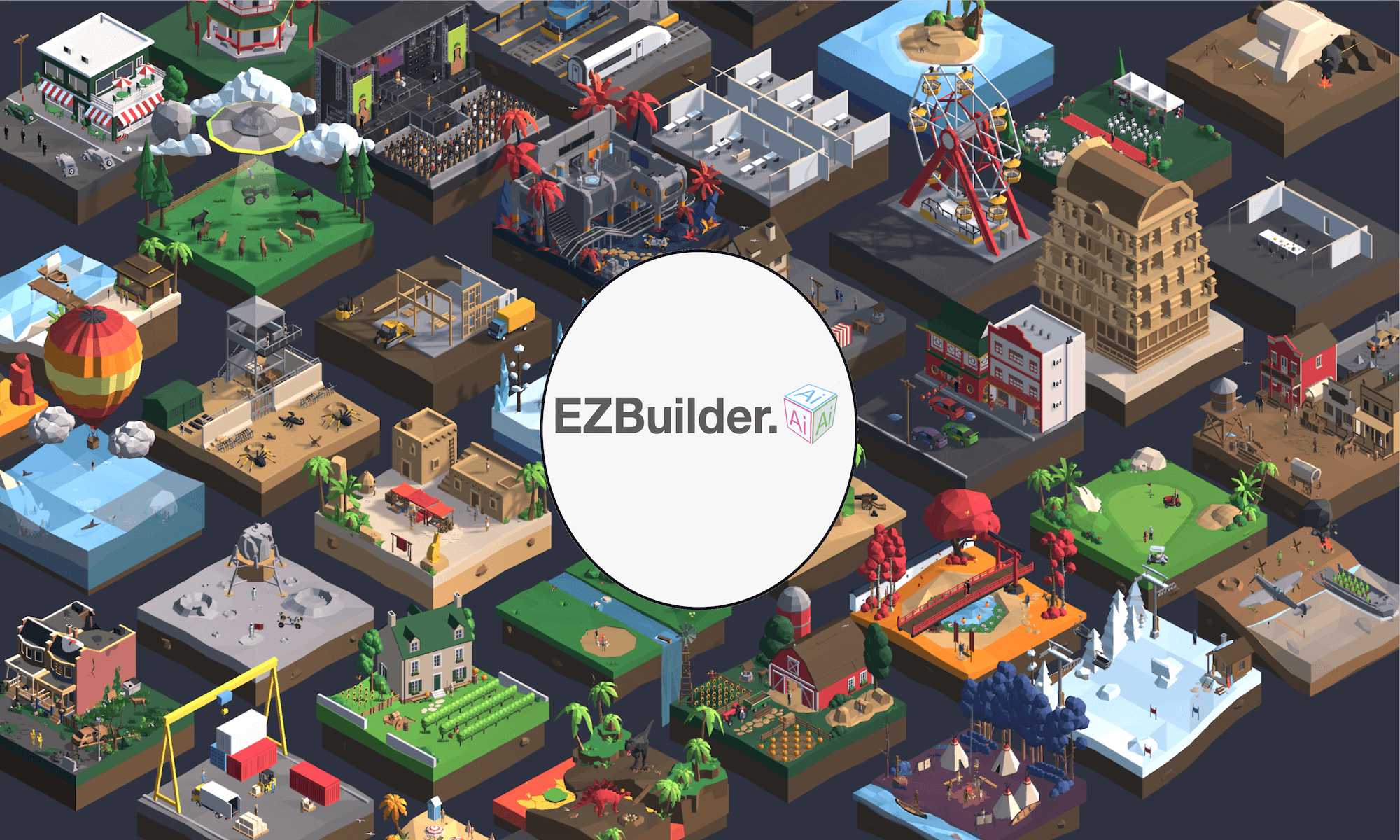Create Shapes using Probuilder to Generate a variety of useful shapes.
To “Create Shapes”, go to the Spatial Explorer->Tools->Shapes. You will see the following.
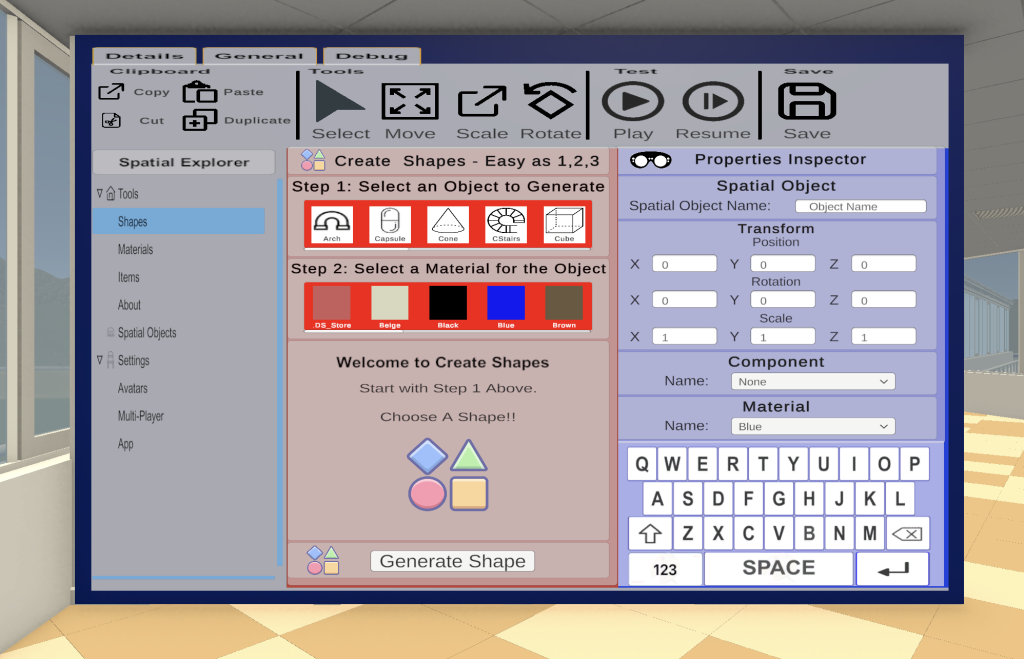
The following is a Description of how to build with Unity’s Probuilder with “Create Shapes”.
| The Steps | The Input | The Results |
|---|---|---|
| Create Arch: Select a Material and modify any of the 10 parameters and press “Generate Shape”. The Generated Arch will be placed at the Spawner Location. | 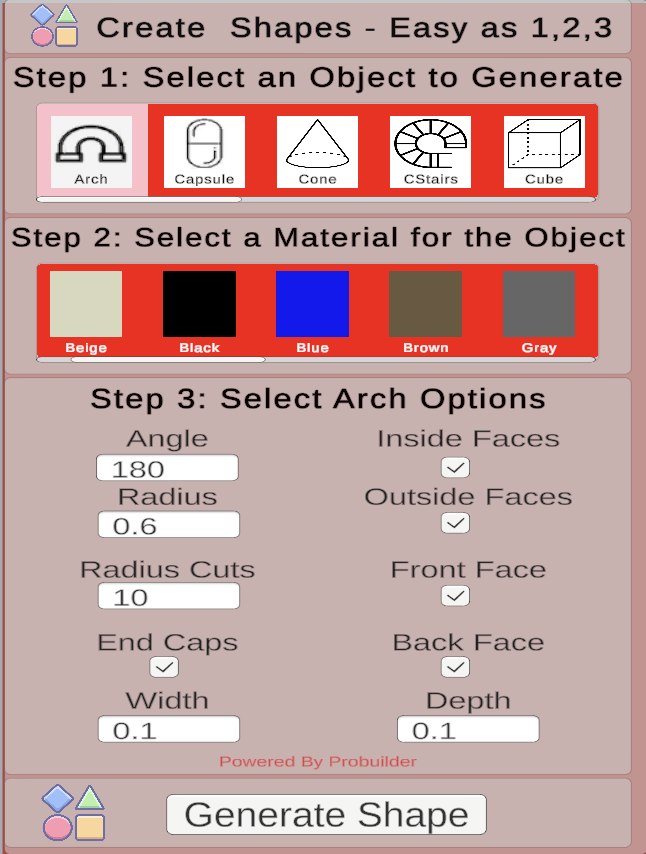 |  |
| Create Capsule: Select a Material and press “Generate Shape”. The Generated Capsule will be placed at the Spawner Location. | 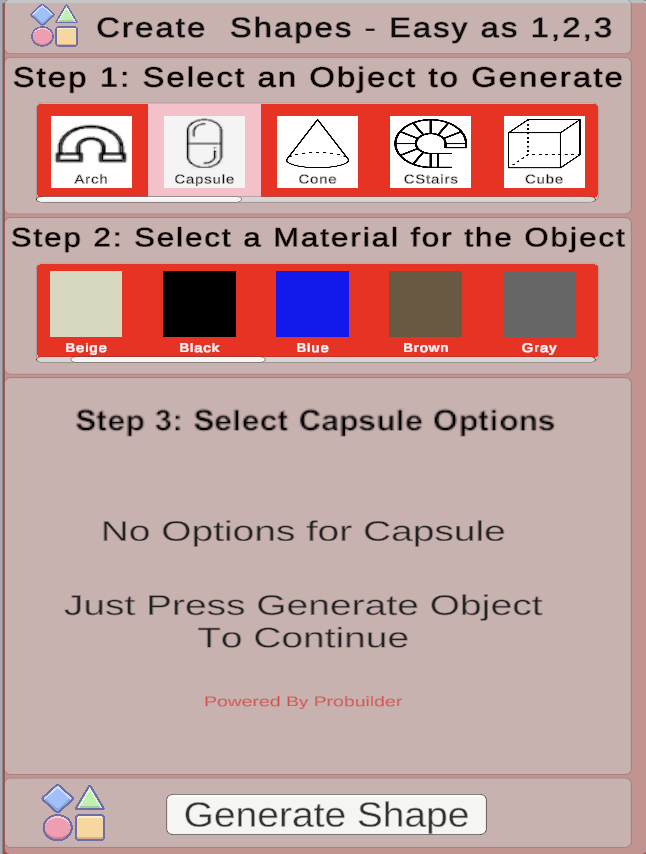 | 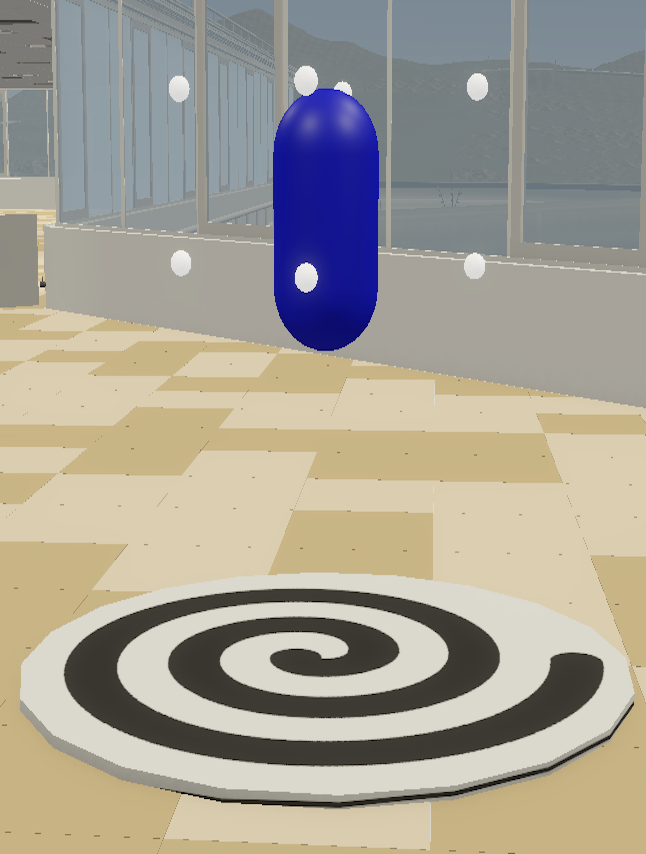 |
| Create Cone: Select a Material and modify any of the 2 parameters and press “Generate Shape”. The Generated Cone will be placed at the Spawner Location. | 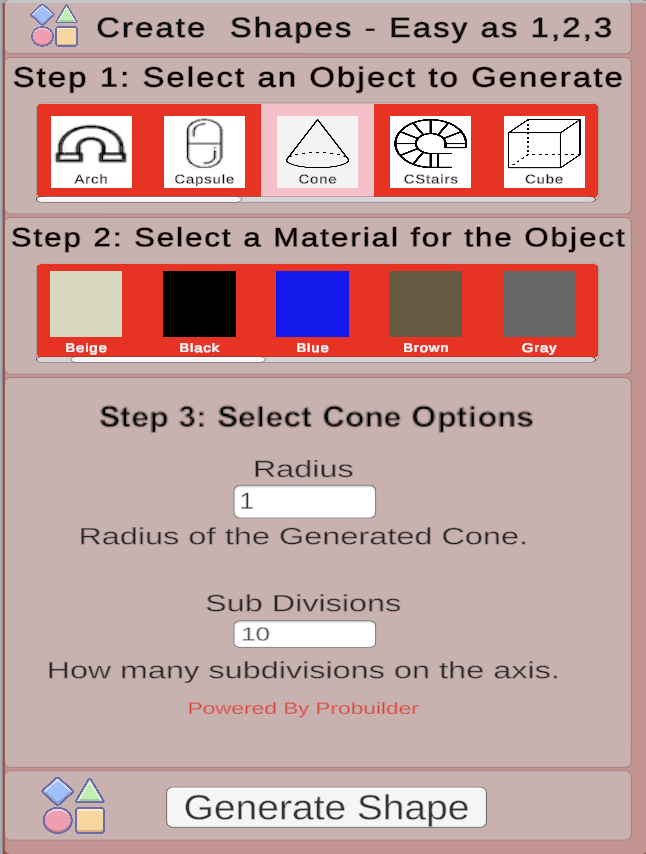 |  |
| Create Curved Stairs: Select a Material and modify any of the 5 parameters and press “Generate Shape”. The Generated Curved Stairs will be placed at the Spawner Location. | 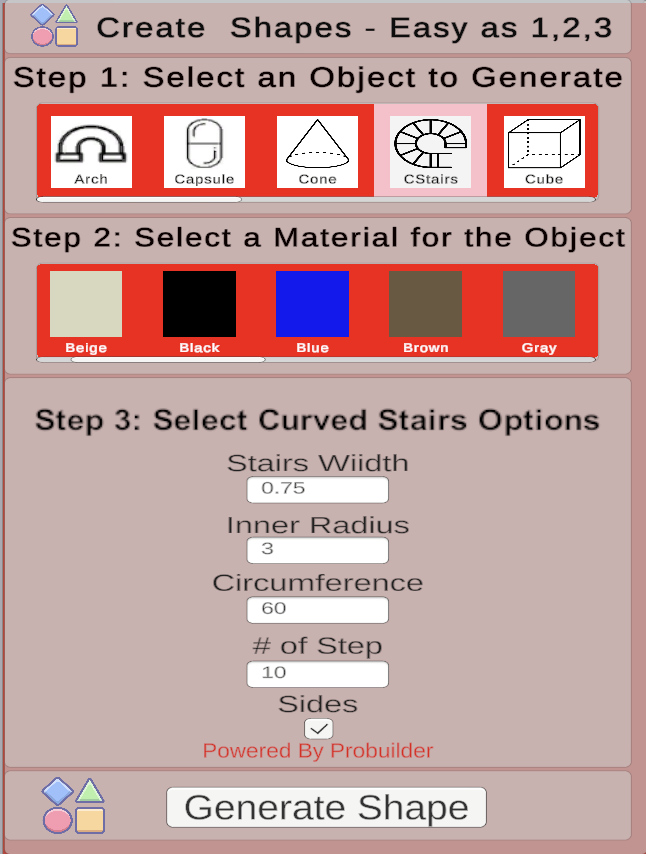 |  |
| Create Cube: Select a Material and press “Generate Shape”. The Generated Cube will be placed at the Spawner Location. | 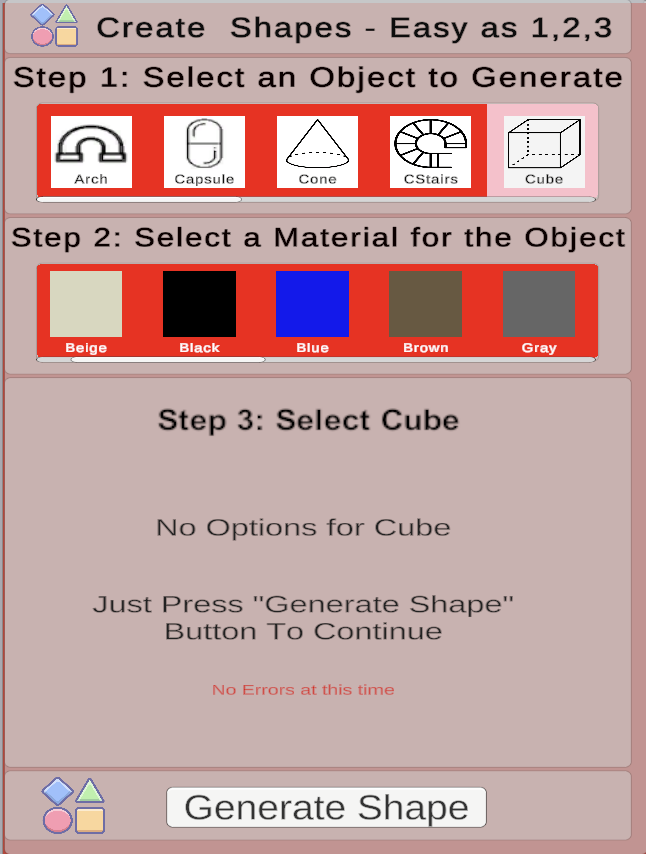 |  |
| Create Cylinder: Select a Material and modify any of the 4 parameters and press “Generate Shape”. The Generated Cylinder will be placed at the Spawner Location. | 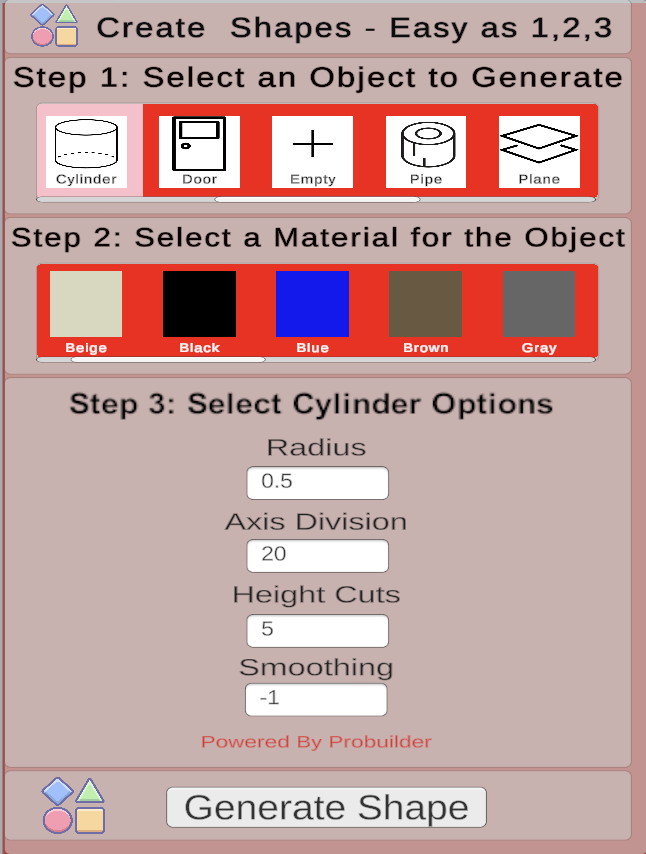 |  |
| Create Door: Select a Material and modify any of the 2 parameters and press “Generate Shape”. The Generated Door will be placed at the Spawner Location. | 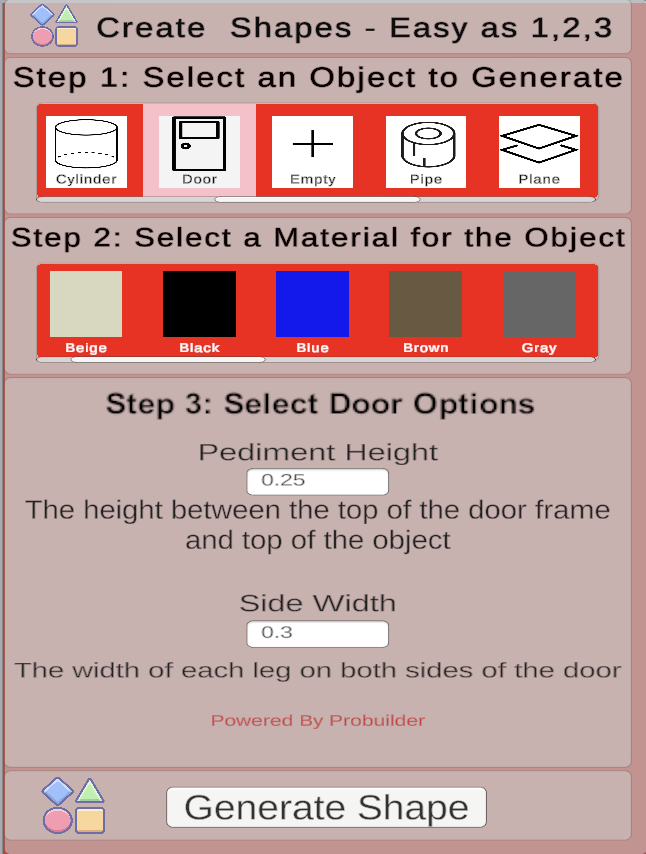 |  |
| Create Empty: Select a Material and press “Generate Shape”. The Generated Arch will be placed at the Spawner Location. | 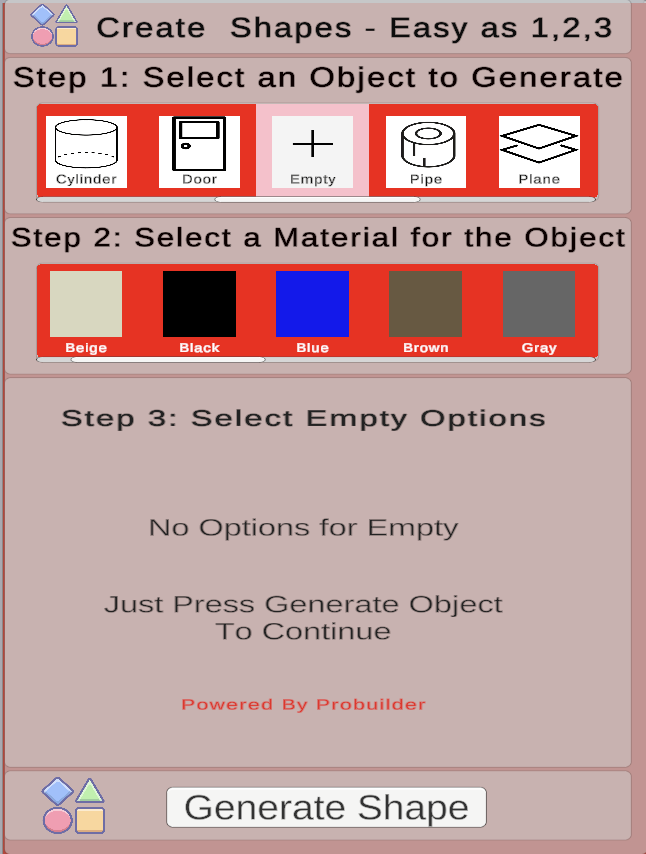 |  |
| Create Pipe: Select a Material and modify any of the 4 parameters and press “Generate Shape”. The Generated Pipe will be placed at the Spawner Location. | 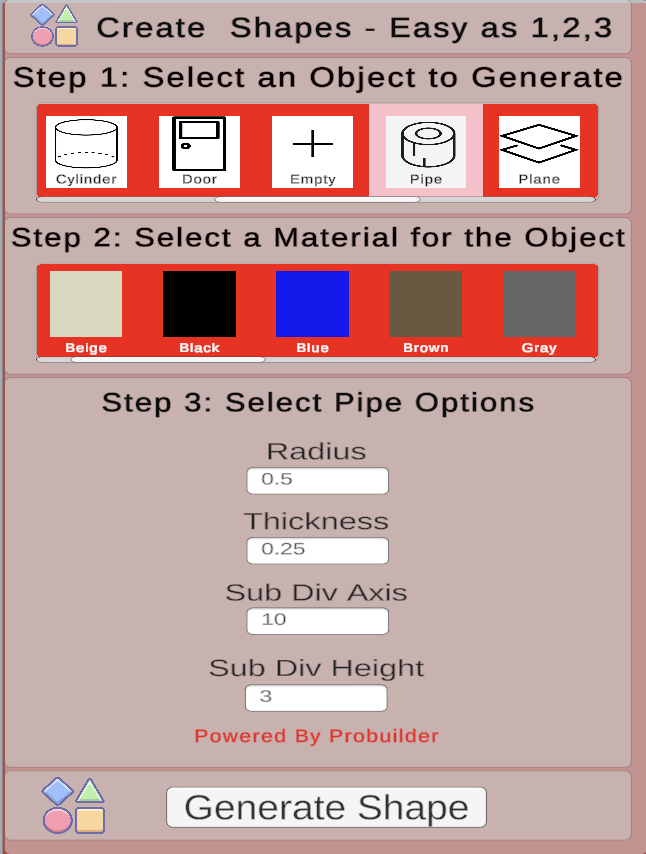 |  |
| Create Plane: Select a Material and modify any of the 3 parameters and press “Generate Shape”. The Generated Plane will be placed at the Spawner Location. | 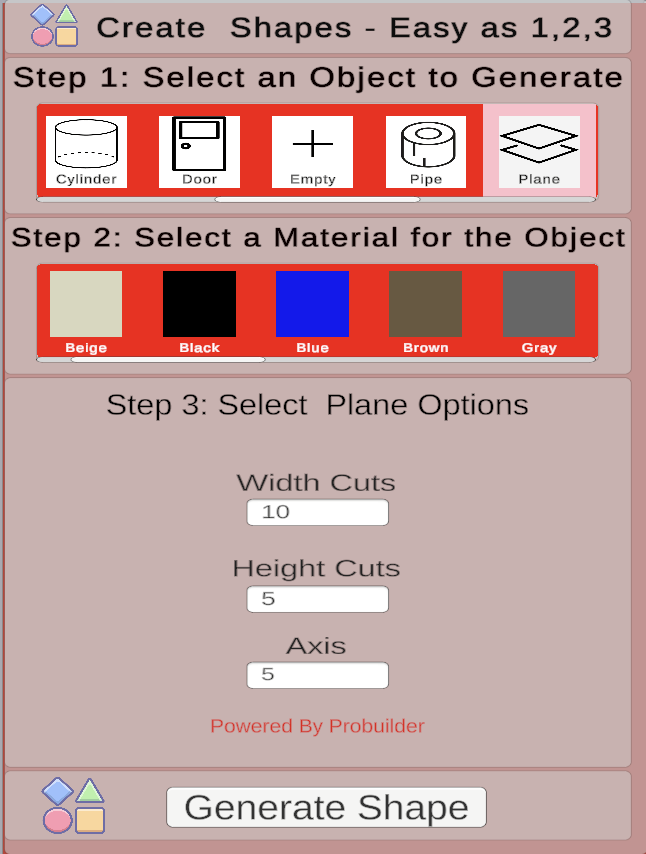 |  |
| Create Prism: Select a Material and press “Generate Shape”. The Generated Prism will be placed at the Spawner Location. | 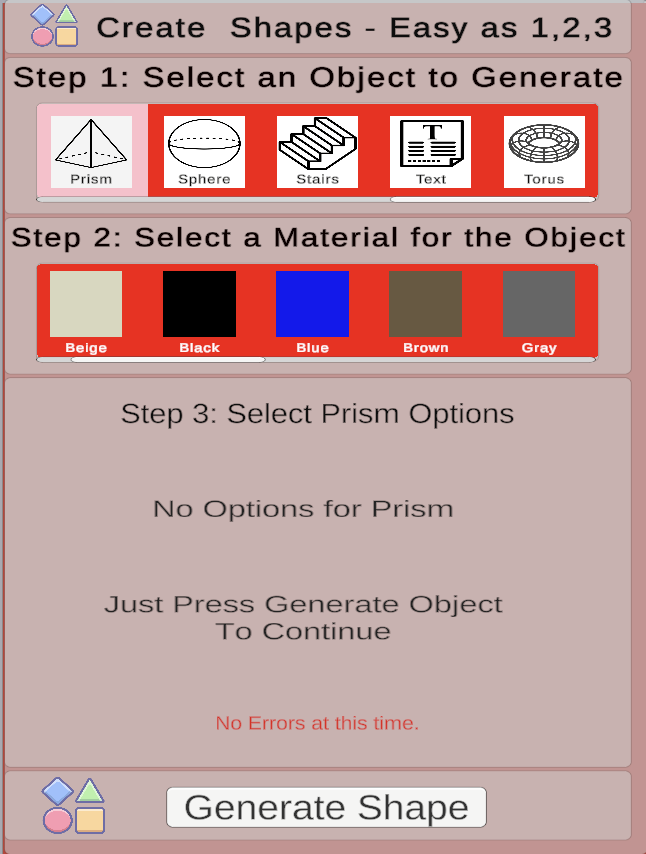 |  |
| Create Sphere: Select a Material and modify any of the 2 parameters and press “Generate Shape”. The Generated Sphere will be placed at the Spawner Location. | 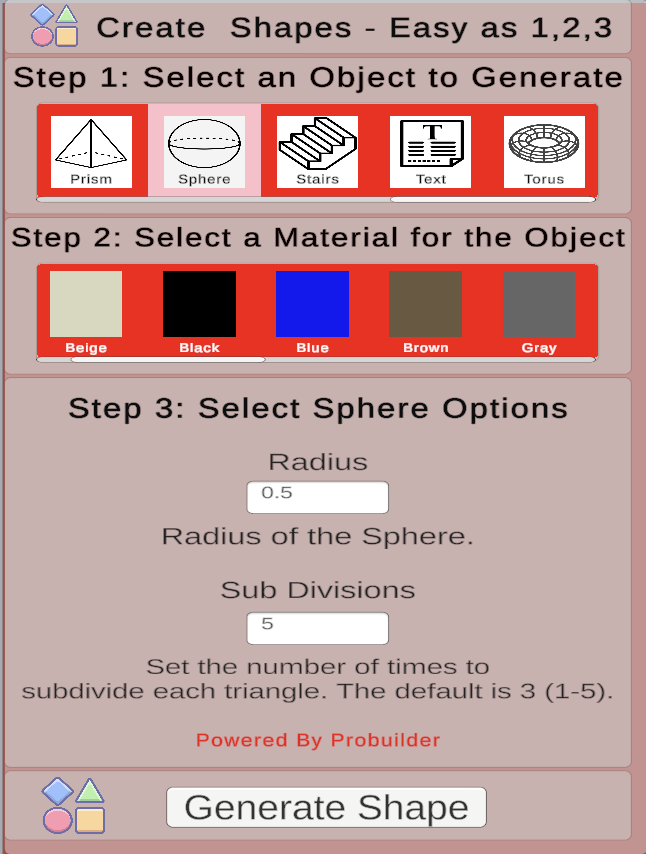 | 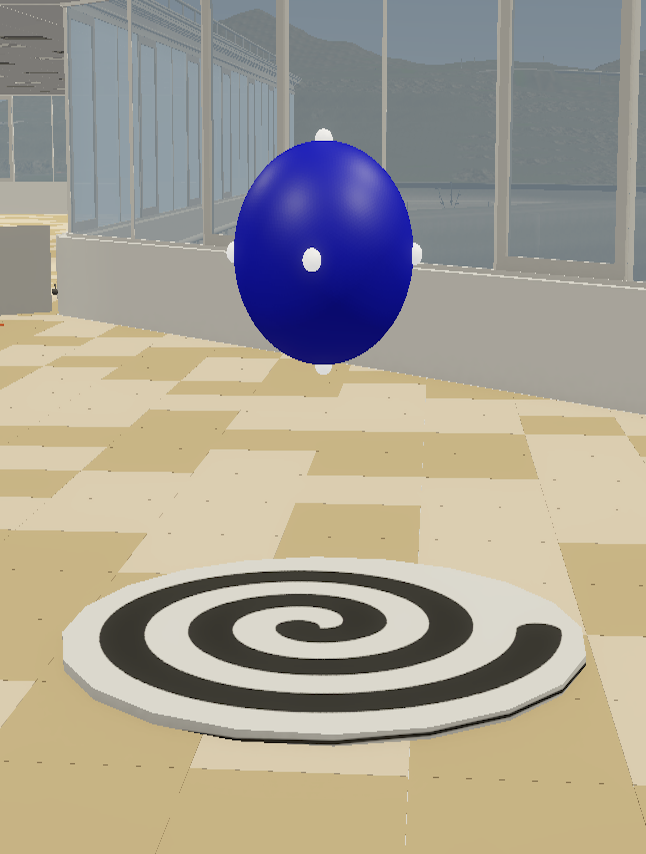 |
| Create Stairs: Select a Material and modify any of the 2 parameters and press “Generate Shape”. The Generated Stairs will be placed at the Spawner Location. | 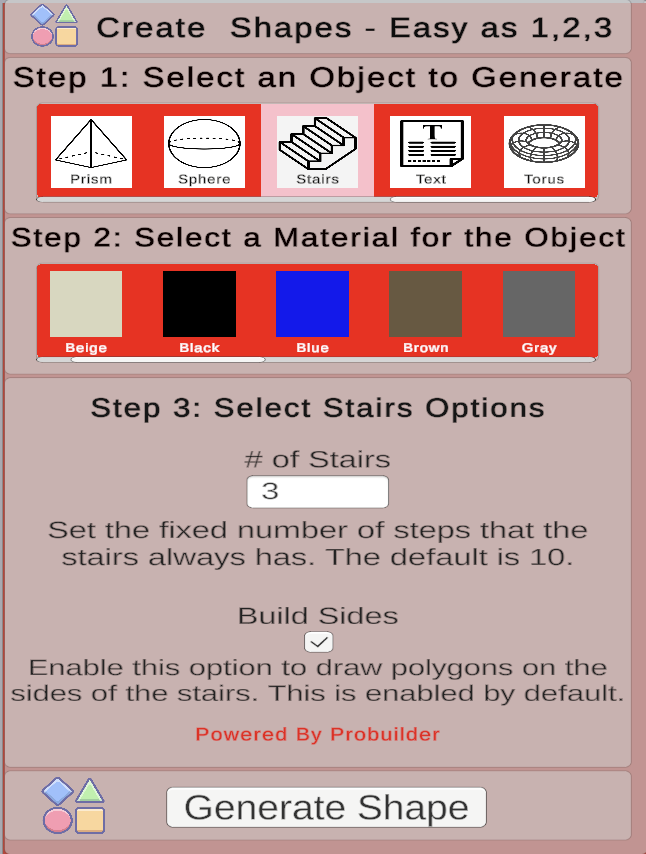 |  |
| Create Text: Select a Material and modify any of the 2 parameters and press “Generate Shape”. The Generated Text (TMP) will be placed at the Spawner Location. | 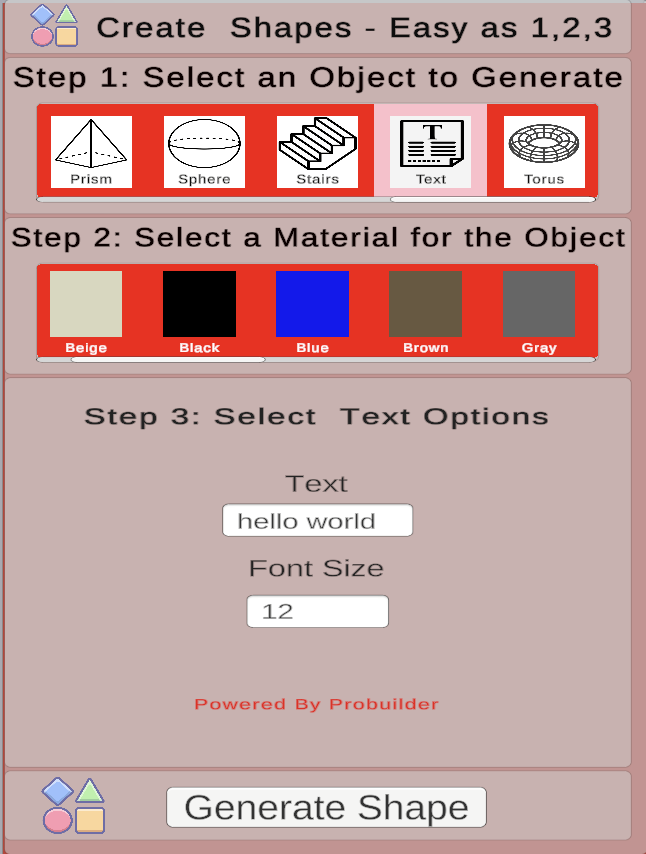 |  |
| Create Torus: Select a Material and modify any of the 8 parameters and press “Generate Shape”. The Generated Torus will be placed at the Spawner Location. | 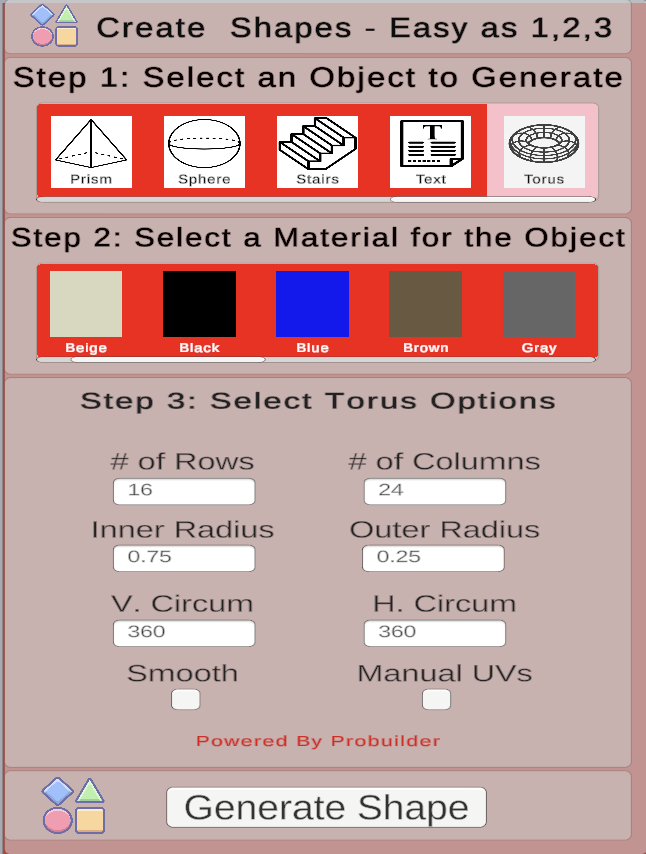 |  |