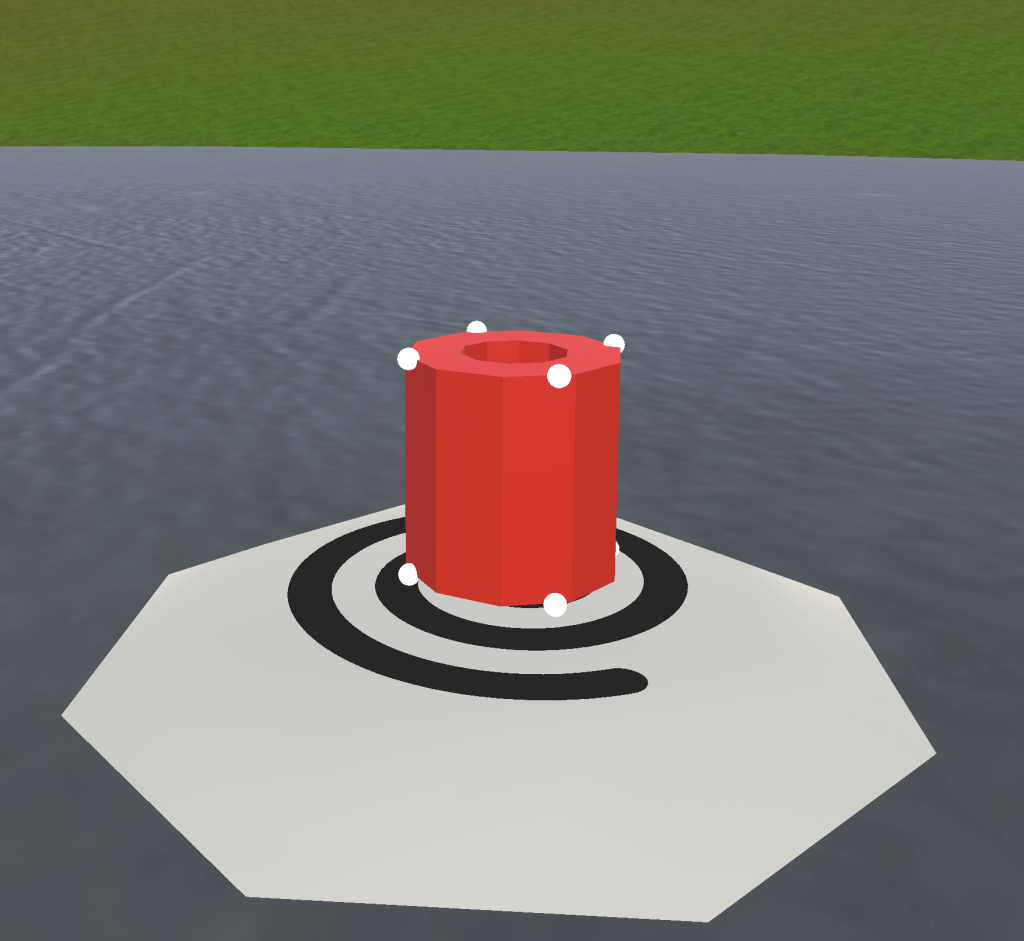Create Objects with 4 Easy Steps while running in the Head Set.
Step 1: Select an Object to Generate from the Top Slider. These are Probuilder Generated Objects plus Empty, Text and Capsule objects. When Selected the Object will turn an Orange Color (as shown).
| Supported Object Types | |||
|---|---|---|---|
| Arch | Cube | Pipe | Sphere |
| Curved Stairs | Cylinder | Plane | Stairs |
| Capsule | Door | Prism | Torus |
| Cone | Empty | Text |
Step 2: Select a Material for the Object. These are 16 basic colors to select from plus ANY MATERIALS YOU GENERATE. When Selected the Material will turn an Orange Color (as shown).
Step 3: Set the Properties of the Selected Object. In this case, Pipe has four properties that can be changed using the Keyboard.
Step 4. Press the GENERATE OBJECT Button.
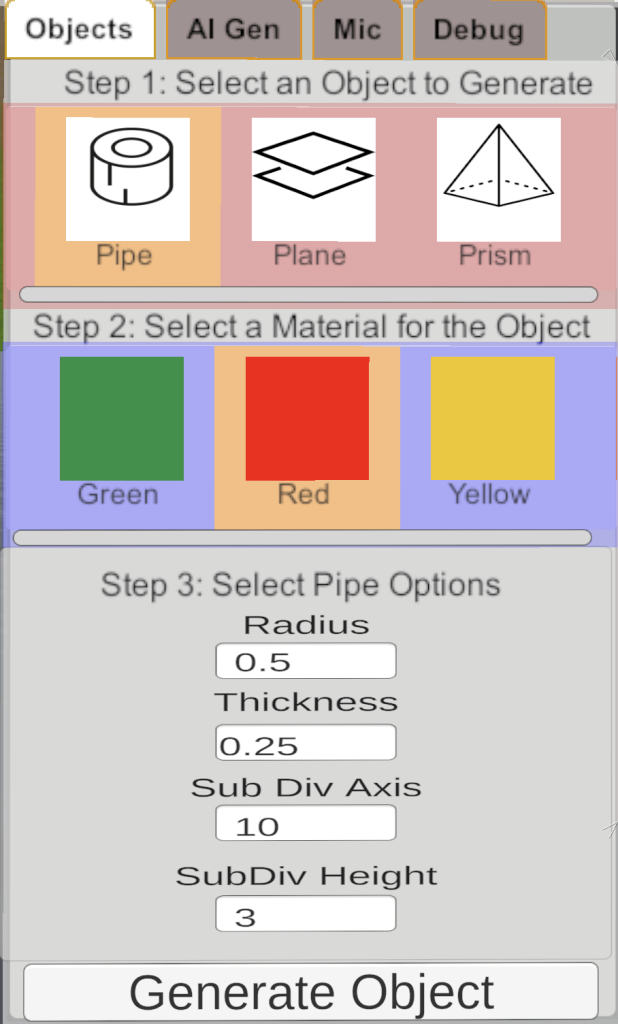
When you press the GENERATE OBJECT button a Pipe Object will be generated using the specified properties. The Object will be Selected shown with white selection spheres. The Object will be spawned at “Spawner” location (which is right below the Pipe).